摘要:今天进行单臂路由小实验配置,过程很简单,希望大家动手操作一下......
详情:
如下图所示,Switch的f1/10须配置为Trunk,但要让路由器能处理来自不同vlan的数据,就需要配置单臂路由了。
首先是Switch配置:
Switch(config)#vlan 10 //还有一种创建Vlan的方法是进入databaseSwitch(config-vlan)#name PC1Switch(config)#vlan 20Switch(config-vlan)#name PC2
Switch(config)#interface fastEthernet 1/1Switch(config-if)#switchport mode access Switch(config-if)#switchport access vlan 10Switch(config)#interface fastEthernet 1/2Switch(config-if)#switchport mode access Switch(config-if)#switchport access vlan 20
Switch(config)#interface fastEthernet 1/10Switch(config-if)#switchport trunk encapsulation dot1q Switch(config-if)#switchport mode trunk-----------------------------------------------------------接下来是Router配置:
Router(config)#interface fastEthernet 0/0Router(config-if)#no shutdown Router(config)#interface fastEthernet 0/0.10 Router(config-subif)#encapsulation dot1Q 10 //10为Vlan号Router(config-subif)#ip address 192.168.1.1 255.255.255.0Router(config)#interface fastEthernet 0/0.20Router(config-subif)#encapsulation dot1Q 20Router(config-subif)#ip address 192.168.2.1 255.255.255.0
这样PC1和PC2都可以ping通其网关了,单臂路由就配置成功过了!
以上内容由WiFi之家网整理收藏!



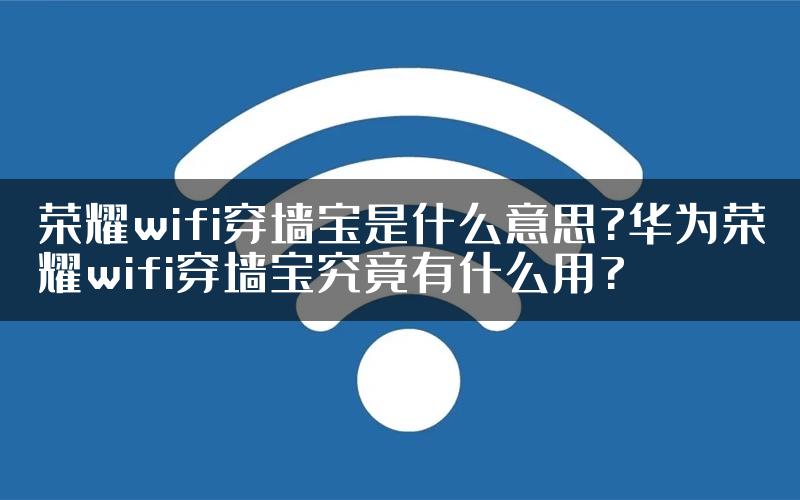

评论